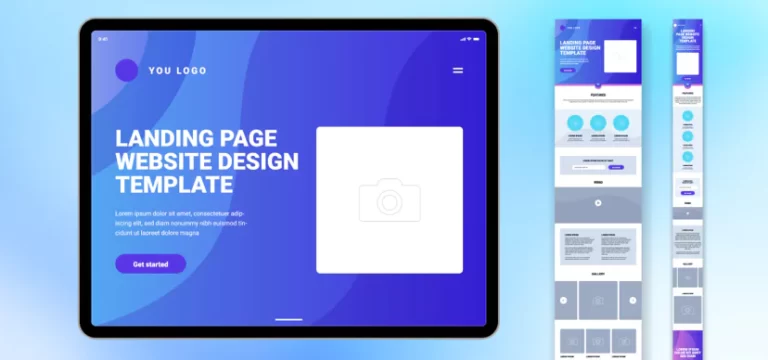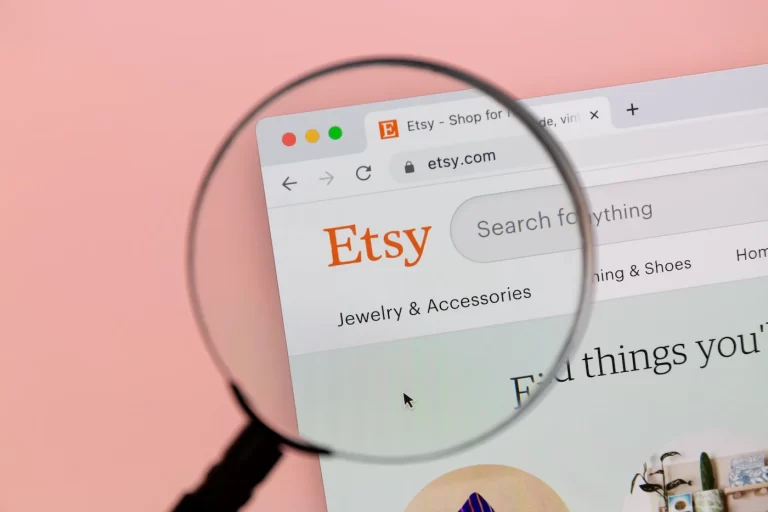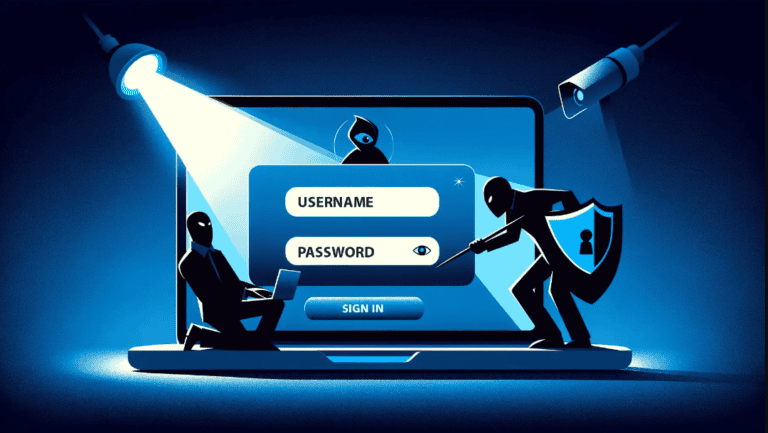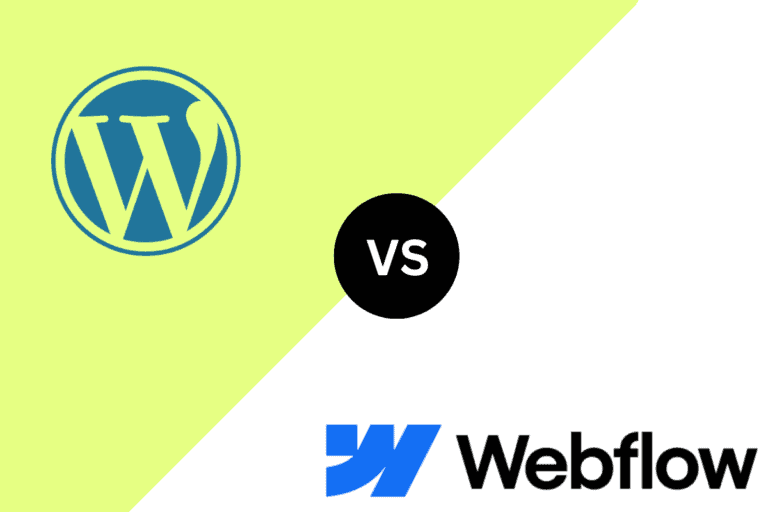What is the Average Cost of a Hacked WordPress Site Recovery?
WordPress remains the world’s most popular content management system, powering over 43% of all websites globally. But its widespread use makes it a top target for cybercriminals. In 2025, the average cost of recovering a hacked WordPress website has risen sharply. It ranges from $400 to over $4,500, depending on the severity of the attack, the type of website, and how quickly action is taken.
Here’s a closer look at what goes into the cost—and how you can avoid ever needing to pay it.
1. Breakdown of the Costs Involved
A. Website Malware Removal Services: $200 – $600+
Hiring a professional malware removal or WordPress security firm (like Sucuri, Wordfence, or independent specialists) to clean up your site will cost you $200 for a one-time cleanup. The costs can go up to $600 for urgent, complex cases. Some providers offer emergency cleanup within hours—but it comes at a premium.
B. Downtime Losses: $50 – $2,500+
Website downtime can be brutal for eCommerce stores, membership sites, or blogs with advertising income. According to a 2024 SiteGround security report, small business websites lose an average of $300 per day in revenue during downtime. For high-traffic WordPress sites, this can rise to $1,000+ daily. SEO damage and customer trust issues can inflate long-term losses.
C. Data Recovery and Restoration: $150 – $800
If you don’t have an up-to-date backup, data recovery becomes a critical (and costly) step. Reconstructing lost content, user data, product listings, and design elements may require hours of manual work or forensic file recovery services.
D. Developer or Admin Repair Costs: $100 – $1,000+
After cleanup, a developer often needs to fix broken themes, plugins, databases, or core files. If your WordPress installation has undergone significant modifications, you’ll pay $50–$150/hour, depending on expertise and location.
E. Reputation and SEO Repair: Priceless, but real
Security breaches erode customer trust and can get your domain blacklisted by Google. Repairing your SEO standing and online reputation may require weeks of work, including disavowing bad backlinks, submitting reconsideration requests, and rebuilding trust with your audience. You may also need to hire SEO consultants or PR help, which can run $500–$2,000+
Factors That Influence the Cost
Several things determine the cost of WordPress website recovery:
- Speed of response: The longer malware sits undetected, the more damage it causes and the higher the recovery costs.
- Type of hack: SEO spam, redirect malware, pharma hacks, and credit card skimming (Magecart-style attacks) vary widely in impact.
- Site size and complexity: Large WooCommerce or LMS sites take longer to inspect and restore.
- Hosting environment: Shared hosting may allow lateral infections or limit what you can access for recovery.
- Backup availability: No recent backup? Expect to pay more.
Common Types of WordPress Attacks in 2025
- Malware injections via nulled plugins and themes
- SQL injections and XSS vulnerabilities in outdated plugins
- Brute-force attacks on weak admin credentials
- Credential stuffing from breached third-party data
- Supply chain attacks through compromised plugin updates
According to Patchstack’s 2025 Security Report, 97% of successful WordPress attacks exploited vulnerabilities in plugins or themes hosted at www.wordpress.org, a trend consistent with previous years.
Prevention is Always Cheaper
The cost of protecting your WordPress site is significantly less than recovering it:
| Security Measure | Annual Cost (Approx.) |
|---|---|
| Premium Security Plugin (e.g., Wordfence, iThemes) | $99 – $200 |
| Managed WordPress Hosting (with security features) | $300 – $1,200 |
| Offsite Backups (e.g., BlogVault, Jetpack, UpdraftPlus Premium) | $60 – $150 |
| Security Monitoring + Firewall | Included or $100 – $500 |
| Regular Maintenance Plan | $500 – $1,500 annually |
How to Reduce Recovery Costs (If You Get Hacked)
- Act fast: The earlier you detect and respond, the less damage spreads.
- Have recent backups: Offsite backups are your #1 insurance policy.
- Use professionals: Avoid DIY fixes unless you’re skilled—improper cleanup leaves backdoors.
- Communicate with users: Transparency builds trust if user data was exposed.
- Patch and harden: After recovery, secure your site against reinfection.
In 2025, recovering from a WordPress hack is not just a technical challenge—it’s a financial and reputational one. While many site owners try to cut corners on security, the reality is simple: you’ll either pay to protect your website, or you’ll pay more to recover it.
If you run a business-critical WordPress site, investing in a solid security stack and professional maintenance is no longer optional—it’s survival.