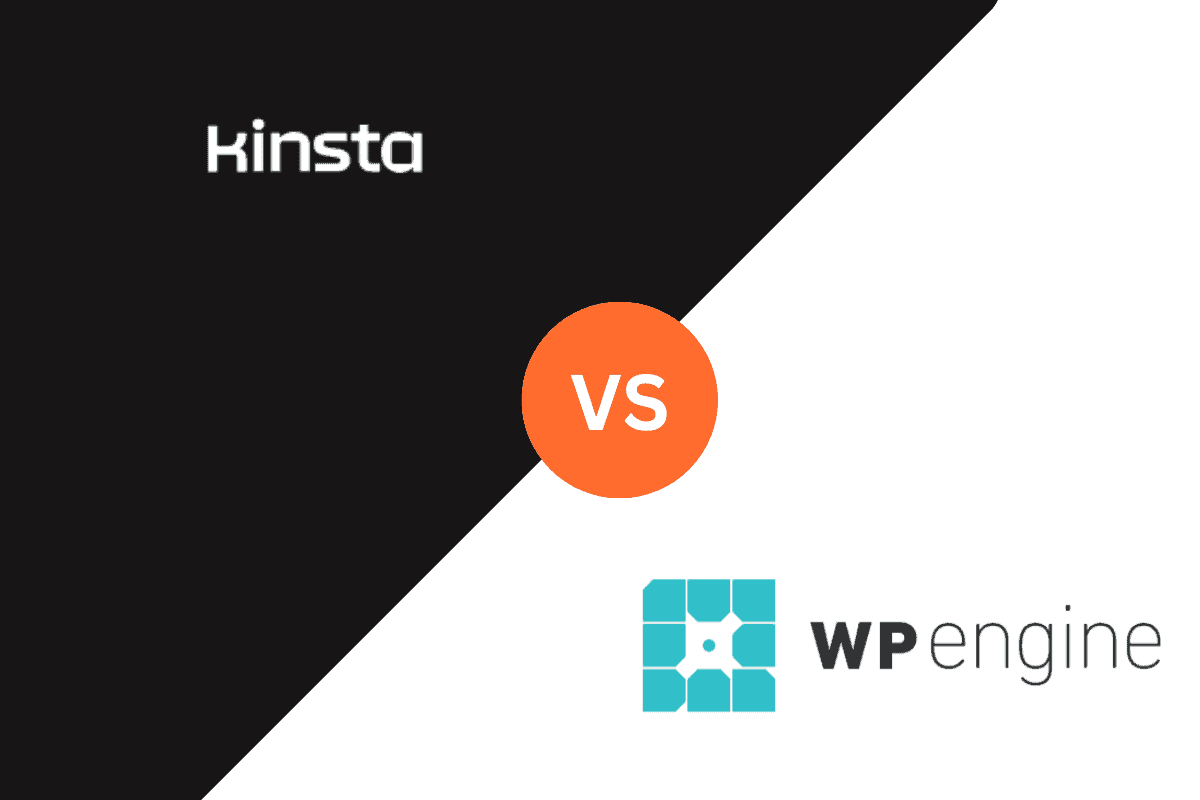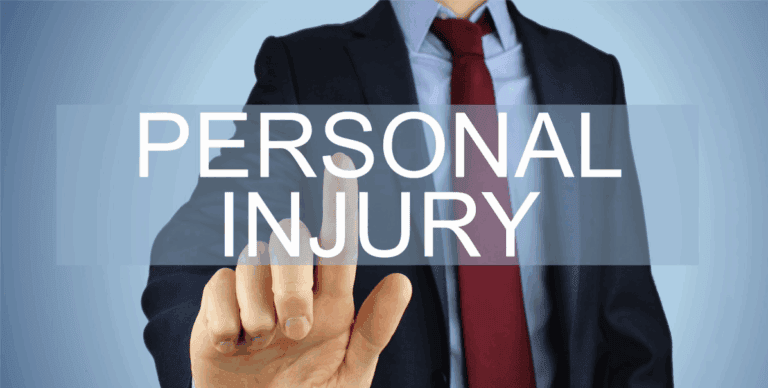Kinsta vs WP Engine (2025): Which Managed WordPress Host Wins?
When it comes to premium managed WordPress hosting, Kinsta and WP Engine stand out as two of the best options available in 2025. Both deliver excellent speed, reliability, and developer-friendly features, but they cater to slightly different needs and priorities. Let’s break down performance, pricing, features, and real-world experience to help you pick the right host.
KINSTA | WP ENGINE | |
|---|---|---|
Starting price | $30/month | 230/month |
Data centers | 35 global locations | 10 global locations |
Server type | Google Cloud C2 compute-optimized VMs | Google Cloud SSD, EverCache caching |
CDN | Included (Cloudflare) | Included |
Backup Retention | 14 days automated + 5 manual | 30 days automated + manual snapshots |
Security | Free Cloudflare firewall & DDoS | Firewall extra, paid monitoring tool |
Uptime Guarantee | 99.9% | 99.9% |
Support | 24/7 chat and ticket | 24/7 chat, phone on advanced plans |
Agency Features | Free agency site hosting, staging | Transferable installs & billing |
KINSTA
Kinsta is a leading managed WordPress hosting provider that offer premium services. It uses Google Cloud’s powerful network to give your website fast and reliable performance. It isolates each site in its own container, so your site won’t slow down because of others. Kinsta is great for agencies or businesses that need strong, scalable hosting and top-notch support from WordPress experts. Their plans start around $30 a month but can be higher depending on what you need.
👉 Try Kinsta Premium Hosting for 30 Days Free
WP Engine
WP Engine also focuses on WordPress hosting and offers a range of plans for small businesses up to large companies. It includes handy features like automatic updates, daily backups, and easy-to-use staging areas to test changes. WP Engine’s entry-level plans start at about $30 a month, making it a good choice if you want solid hosting without a big investment. It’s especially good if you’re running an online store with WooCommerce or want extra security.
👉 See WP Engine’s Latest Plans & Pricing
KINSTA VS WP ENGINE COMPARISON
Let’s look at how both hosting services compare.
Performance and Speed
Kinsta leverages Google Cloud’s premium C2 compute-optimized virtual machines, which are among the fastest servers available. This infrastructure gives Kinsta a noticeable edge in raw speed, with tests showing up to 200% faster performance compared to lower-tier machines used by WP Engine on its entry-level plans. Kinsta also includes free Cloudflare integration with an enterprise-level firewall and DDoS protection, boosting both speed and security.
WP Engine, on the other hand, uses Google Cloud SSD servers combined with its proprietary EverCache technology to optimize caching and site loading times. While WP Engine’s speed is outstanding and comparable to Kinsta’s in many real-world scenarios, Kinsta’s slightly better Largest Contentful Paint (LCP) and fully loaded page times give it a small advantage in pure speed metrics.
If your website gets visitors from all over the world and needs to be super fast, Kinsta is a better choice. It has 35 data centers worldwide, while WP Engine has only 10, so your site can load quicker no matter where your visitors are.
Reliability and Uptime
WP Engine offers a slightly higher uptime guarantee of 99.99%, compared to Kinsta’s 99.9%. In practice, both hosts deliver exceptional reliability, with independent monitoring showing actual uptimes often exceeding their guarantees.
WP Engine also provides 30 days of backup retention, allowing you to restore from a larger archive of backups, while Kinsta includes 14 days of automated backups with 5 manual snapshots, extendable with paid add-ons.
Both platforms offer staging environments with one-click deployment, making it easy to test changes before going live—a feature essential for WordPress developers and agencies.
Ease of Use & Developer Tools
Kinsta hosting features a custom dashboard (MyKinsta), staging environments, and integration with DevKinsta for local development. WP Engine offers Local by Flywheel, Git, SSH access, and a full dev/stage/prod environment. Kinsta’s dashboard is cleaner and easier for non-tech users, while WP Engine’s dev tools are more robust for teams.
Security Features
Kinsta’s plans include built-in Cloudflare firewall and DDoS protection at no extra cost, providing enterprise-grade security from day one. It also offers a free Application Performance Monitoring (APM) tool for debugging WordPress performance issues.
WP Engine provides robust security as well, but firewall protection requires an additional purchase. It includes a Website Monitoring Tool for an extra fee, whereas Kinsta’s APM is free.
Pricing and Plans
WP Engine’s entry-level plans start at around $20 per month, making it more accessible for smaller sites or those on a tighter budget. Kinsta’s plans begin at $30 per month, reflecting its focus on premium performance and features. You’ll get the first month free + save $70 by paying annually
Both also charge Overage Fees. For WP Engine, there’s a $2 per 1,000 extra visits (no bandwidth fees). Kinsta charges $1 per 1,000 extra visits
WP Engine also offers a 60-day money-back guarantee and phone support on advanced plans, which some users find valuable. Kinsta includes free hosting for your agency’s site on agency plans, plus developer tools like DevKinsta for local development.
Developer and Agency Features
For agencies and developers managing multiple WordPress sites, Kinsta’s DevKinsta local development tool and extensive data center coverage provide a powerful environment for building and deploying sites globally. WP Engine supports transferable installs and billing transfers, which simplify client management.
Support & Customer Experience
Kinsta offers its customers 24/7 live chat with WordPress experts. However, it has no phone support. WP Engine, on the other hand provides 24/7 live chat and phone support (on higher-tier plans).
Reddit Users Say:
“I was thinking of using Kinsta hosting for my agency clients but has no no phone support option.”
“WP Engine’s onboarding was smooth and their agents helped fix a plugin issue in 10 minutes.”
Winner: WP Engine — more support channels and flexibility.
KINSTA vs WP Engine – Which Is Right for Me?
Choose Kinsta if you want:
- superfast WordPress hosting with extensive global reach, built-in enterprise security, and advanced developer tools. It’s ideal for high-traffic, multimedia-heavy sites, WooCommerce stores, or agencies managing multiple client sites.
Choose WP Engine if you want:
- a more budget-friendly and reliable hosting service with strong caching technology, and longer backup retention. It’s great for small to medium WooCommerce stores and businesses that value phone support and flexible billing options.
Is Kinsta better than WP Engine?
It depends. Kinsta is faster and more globally optimized. WP Engine offers better dev tools and support flexibility.
Which host is faster: Kinsta or WP Engine?
Kinsta is generally faster due to its use of C2/C3D servers on Google Cloud’s premium network.
Is WP Engine more affordable?
Yes, WP Engine has lower starting prices and fewer bandwidth fees.
Do both offer free migrations?
Yes, both Kinsta and WP Engine offer free site migrations with some limitations based on the plan.