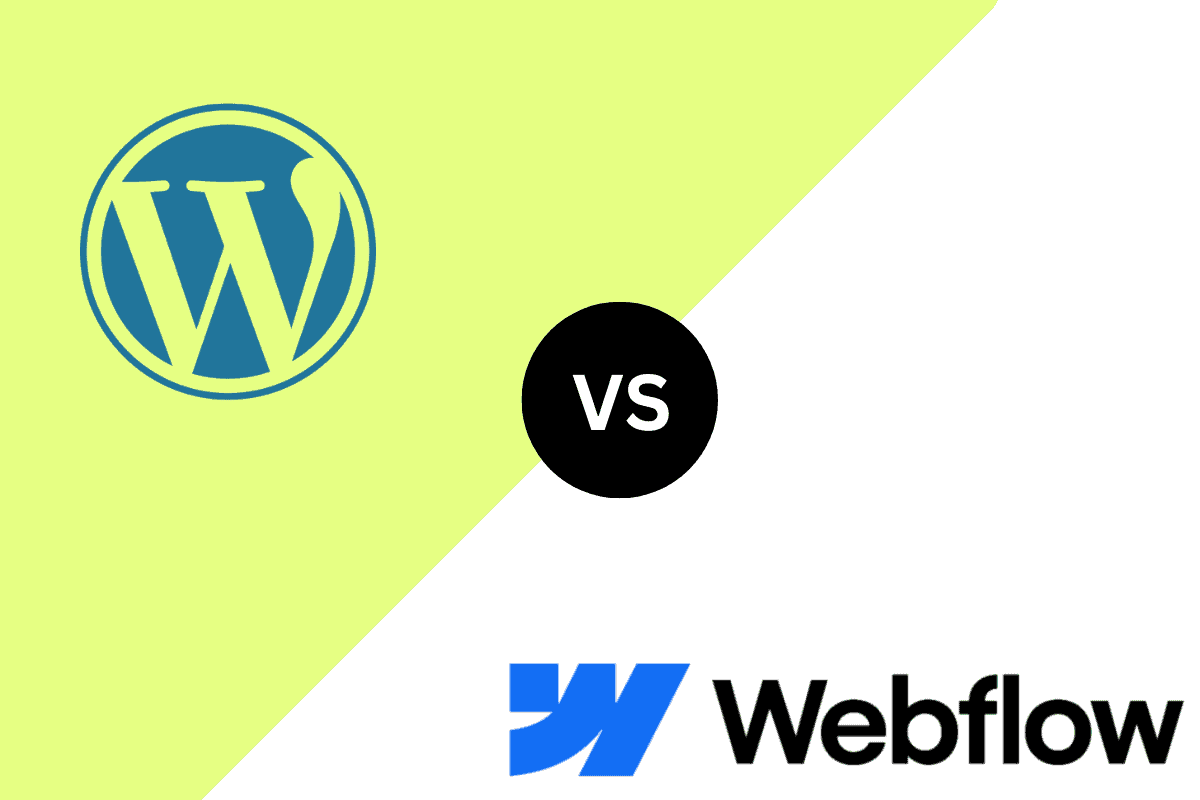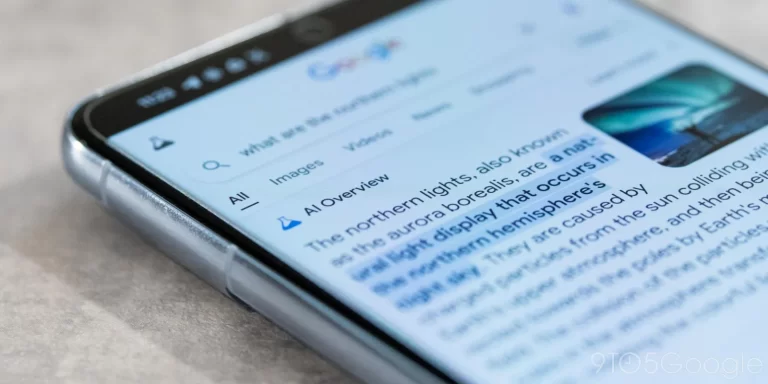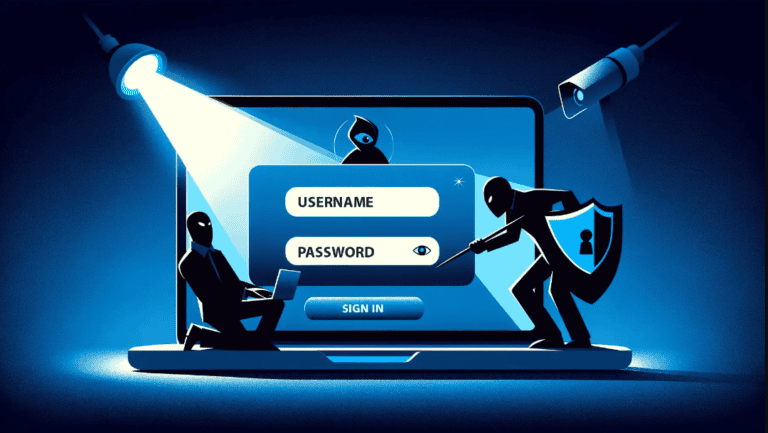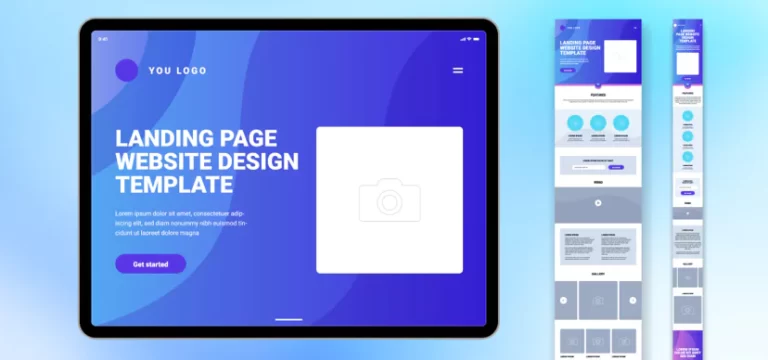WordPress vs WebFlow Comparison (With Pricing and Features)
WordPress and Webflow are two top content management systems. Both allow you to create functional websites even if you are not technical. WordPress commands the lion’s market share, but Webflow is quickly winning hearts and minds. How do they compare? Let’s find out.
WordPress vs WebFlow Comparison Table
WordPress | webflow | |
|---|---|---|
Purpose | All-purpose CMS suitable for personal blogs, business, and corporate websites | Visual-driven CMS suitable for landing pages, portfolio sites, and corporate websites |
Usability | User-friendly with a drag-and-drop interface but requires some technical knowledge for advanced customization. | Visually intuitive with a drag-and-drop editor, making it easier for non-technical users |
Customization | Highly customizable with themes and plugins, allowing for extensive customization | Offers a high degree of customization but may require more technical knowledge for complex designs |
SEO | Strong SEO capabilities with plugins like Yoast SEO and RankMath to perform on-page SEO tasks. | Good SEO capabilities, but may require additional tools or plugins for advanced optimization |
eCommerce | Robust e-commerce functionality with plugins like WooCommerce | Basic e-commerce features, compared to Shopify |
Performance | Impressive performance, but can be affected by the theme design and number of plugins. | Fairly good performance, but can be impacted by design complexity and animations. |
Hosting | Separate hosting required for self-hosted websites. | Hosting included with their packages. |
Price | Free | Starting at $14/month |
Try Webflow Free |
What is WordPress?
WordPress is a popular content management system and the #1 website-building tool online. It was initially associated with personal blogs but has since evolved into a powerful and versatile platform for building all sorts of websites. WordPress allows users to create highly customized and feature-rich sites. As of November 2024, more than 490 million websites use WordPress.
What is Webflow?
Webflow CMS is a visual website builder and code editor that lets users create beautiful, professional websites without writing any code. The cloud-based platform can be used to build a range of websites, including personal blogs, portfolio websites, commercial websites, and even marketing websites. Webflow offers a great degree of flexibility and collaboration options. According to Builtwith.com, Webflow powers over 368,000 websites as of May 2023.
Key Features of Webfow
Take support to the next level.
- Visual designer using a drag-and-drop tool
- Customizable templates for starters
- Flexible layout with textbox and grids
- SEO tools for website optimization
- Forms and elements like textboxes and dropdowns
- SSL certificate for all hosted sites.
- Zapier and Google Analytics integration
- CSS grid–powered layouts
WordPress vs Web Flow – Which is Right for Me?
Webflow is ideal for anyone who wants a simple, streamlined way to create a stunning website. With Webflow, you don’t need to have a design or web development background or experience to create a custom website. You can quickly create a beautiful website in minutes using the pre-made templates and style it the way you want with its drag-and-drop interface.
WordPress is ideal for those seeking creative control over their website design and functionality. It’s suitable for individuals with some design or development background and knowledge of content management systems. While coding isn’t necessary, it’s helpful if you have some CSS or PHP skills to navigate the WordPress ecosystem. If you are looking for a free hand or creative freedom in designing or developing your website, go with WordPress. However, if you want a simple web design solution to create websites on the fl, consider Webflow.
WordPress vs Web Flow – Detailed Comparison
Let’s look at how WordPress vs Webflow compares in terms of features.
Templates and Customization
As the King of content management systems, WordPress has a huge library of free and paid themes. These themes cover any niche you can think of, from marketing to finance, education to healthcare, technology to retail. The WordPress.org library itself has 6,000+ templates, and it’s still growing.
For as little as $19, you can get premium templates at ThemeForest, Template Monster, and other marketplaces. Most vendors offer free versions of their themes (with limited functionality) as well as demos. Once you buy a theme, you can upload it to your WordPress and customize it.
On the other hand, Webflow has a smaller collection of templates compared to WordPress. You can use them to jumpstart your web design project. The bulk of it is either community-built or developed in-house. Switching themes in Webflow isn’t as straightforward as in WordPress. To change templates, users must initiate new projects and pick a template. They also have to manually migrate content or copy and paste it to the website in a new workspace. Most templates are paid except for a small number. With one-off payments, users can get lifetime ownership of a theme. Once you buy a theme, you can personalize it with Webflow Designer, a tool that offers high level of customization.
Pricing
WordPress is a free content management system and offers some free starter themes. However, there are costs associated with hosting, SSL and domain registration. Add to that maintenance and support, and the costs could quickly add up to hundreds of dollars a year.
Webflow operates a subscription model with tiered pricing. Users can choose from five packages with different features. The starter package is free, while premium plans cost anywhere from $14 to $39 monthly, billed annually. They also have an enterprise package that lets you scale your traffic, content and performance to meet your business needs. Upfront costs may seem high, but when you consider the key features of Webflow.
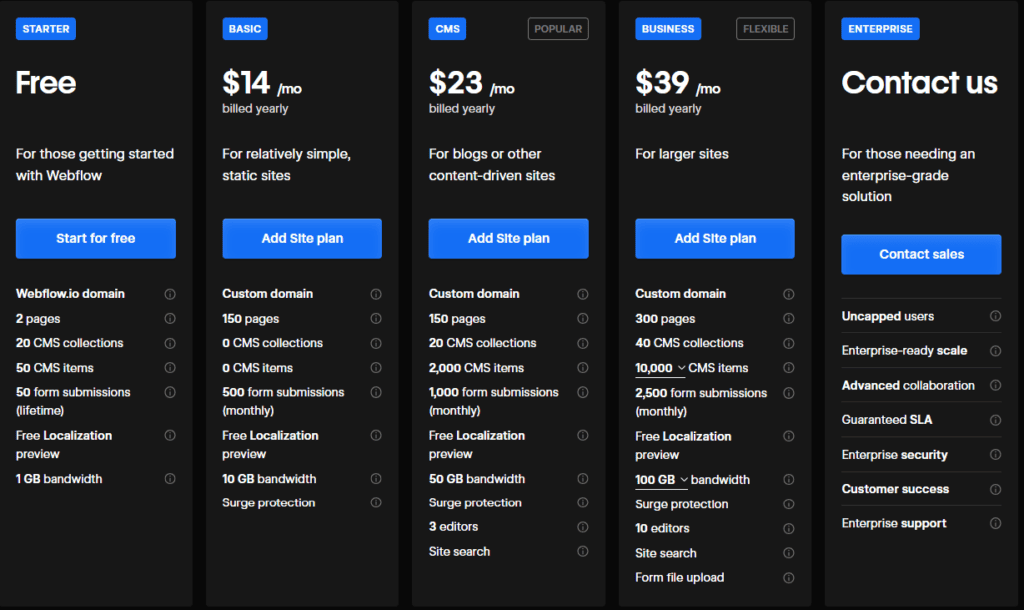
Ease of Use
WordPress has a steep learning curve, especially with the setup. You have to find a hosting service, register a domain, install WordPress, install a theme and plugins, and then customize the website. Some hosts handle both hosting and domain registration, and some offer WP installation services. If yours doesn’t, then be prepared for some WordPress work.
After installing WordPress, you can create just about any type of website. WordPress can be as simple or as complex as you want it to be. For example, creating a blog is straightforward. However, creating an ecommerce or business website with a shopping cart function is a different thing, and requires advanced technical skills.
Webflow has a shorter and smoother learning curve than WordPress. Within minutes of signing up, users can set up and customize their website. Its visual builder is both beginner-friendly and intuitive and offers more design options than a basic WordPress block editor. Anyone can create a website using the drag-and-drop builder, even if they have no coding skills.
Webflow also offers helpful tutorials for starts and a few free templates to use. However, navigating the dashboard isn’t that simple. It has the look and feel of Figma and PhotoShop. It will take you time to figure out customization options and features.
SEO
WordPress undoubtedly has impressive SEO capabilities. Users can manage almost every aspect of on-page SEO, including optimizing web pages and content for search engines, using plugins such as All in One SEO, RankMath and Yoast SEO. These tools allow WordPress users to create and manage meta descriptions, SEO titles, URL structures, sitemaps, and more.
Webflow has built-in SEO tools that allow users to edit page titles, metas, alt texts and perform other basic optimizations without plugins. This unified approach to SEO helps create a clean, clutter-free backend and results in fast-loading websites. However, optimization options are limited compared to WordPress. Custom code may be required to implement advanced customizations.
Security
As a closed-source Saas, Webflow uses a self-managed codebase. This makes it less prone to attacks and code vulnerabilities. WordPress depends on the vast developer community for updates and security patches. However, the fact that it’s open source makes it a top target for hackers.
Webflow packages include hosting as a service, meaning the company takes care of both security, updates, and server maintenance. WordPress users, on the other hand, have to choose their hosting providers, and the level of security depends on the hosting environment. Dedicated managed WordPress hosting services often provide firewalls, malware scans, and automated backups, while cheap shared hosting may lack these features.
Webflow also automatically updates its hosting infrastructure and platform without involving users, lowering the risk of outdated software and security lapses. WordPress-based sites require regular updates on themes, plugins, and core updates. Users have to manage plugin and theme updates, which can their sites vulnerable if overlooked.
Collaboration
Working on WordPress projects can be overwhelming as it involves sharing access and even the use of third-party project management tools like Slack or Podio. While there are some nice collaboration plugins, they are not as convenient as built-in collaboration features. Users can expect some workaround when collaborating on projects. The long and short of it is that collaboration isn’t always as smooth or straightforward.
Webflow excels in the area of collaboration with its cloud-based tools; web designers, developers, and project managers can work jointly on projects in real-time, making edits on the fly without conflicts. It’s possible to leave comments, which improves communication. Intuitive on-page editing and smooth collaboration allow team members to work faster and beat deadlines.
Community Support
If there’s one area WordPress excels in, it is community support. Its large user base means an abundance of tutorials, guides, forums, and third-party resources to help with various aspects of WordPress management. Webflow, on the other hand, has a small support community.
WordPress vs Webflow – Verdict
WordPress is suitable for amateurs and professional designers who want to build feature-rich and complex websites. It boasts a large collection of plugins, themes, and extensive customization options. On the other hand, Webflow is an excellent choice for those who want to create visually appealing sites and portfolios without dabbling with code. If you want a simple setup and polished website, go for Webflow. However, if you want maximum customization and limitless integrations, consider WordPress.